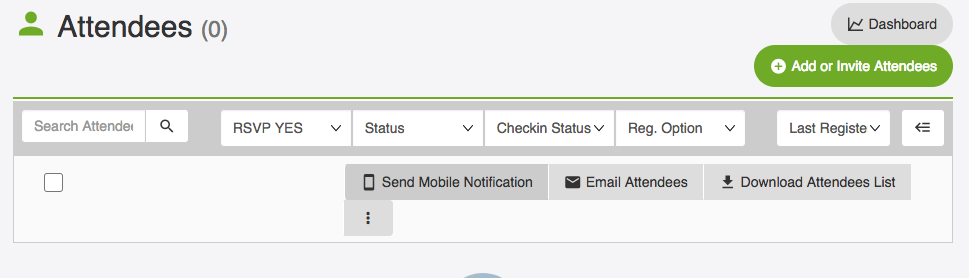Clubs must post each of their meetings & events to Club Macaulay.
- All Student Organization events are subject to approval in Club Macaulay.
- You should receive email confirmation first that your event was approved.
- If food or materials are being purchased for events in Club Macaulay, clubs are required to utilize club funding.
Looking to add attendees? This quick article from CampusGroups Help Center should give you everything you need!
This guide will tell you how to create events using Club Macaulay.
- Events – Events will be displayed under your group’s page, and also on the Event Calendar.
- Kiosk– A Kiosk is a digital sign in sheet for your event. All of the event attendees will be stored in Club Macaulay, can be downloaded, or emailed using the software.
See the guide below to help:
After logging in, click on +More Events on your homepage, then click on +Create Event.
 After selecting your group in the pop up question, fill out the form that asks for your event details. If your event is recurring and happens at the same place and the same time every week, you can create a recurring event.
After selecting your group in the pop up question, fill out the form that asks for your event details. If your event is recurring and happens at the same place and the same time every week, you can create a recurring event.
Under Attendance Tracking Options, please make sure to change the check-in method for the kiosk to “enter name or email.”
You will also find an option to add co-hosts to your event. Co-hosting is when clubs collaborate with each other and host a meeting or an event together. You can also co-host events or meetings with Administration e.g. Student Development. However, the co-hosting club or group cannot register guests or check attendance, only the main group can.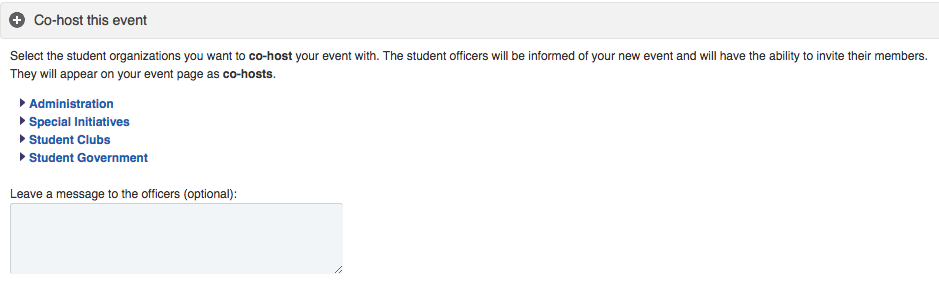
After you create your event, it will appear under Upcoming Events. Click on your event and then on Track Attendance to begin signing in guests into your event.

Opening your Kiosk:
This feature helps student leaders to easily sign in their guests without staying logged in to Club Macaulay the whole time. Click on the “Kiosk” and then Copy the kiosk link to another window or tab and sign in your guests.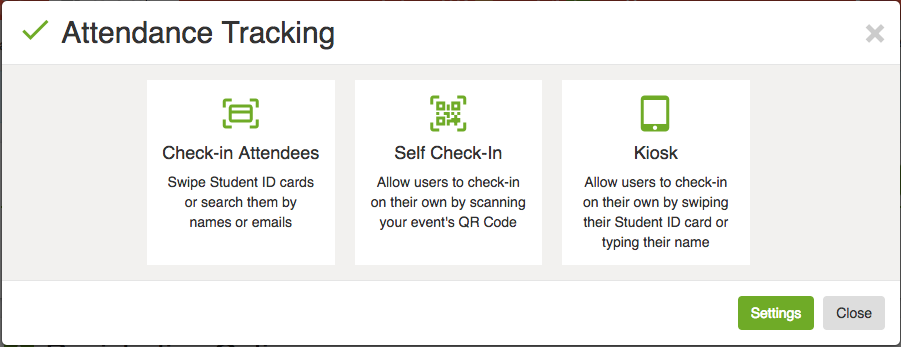

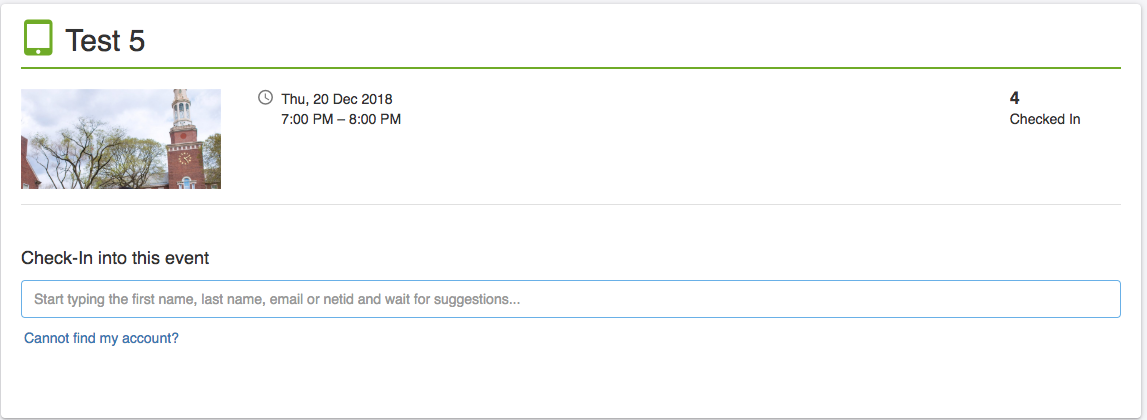
Once you have everyone signed up, you can download your attendees list to submit it with a payment request.